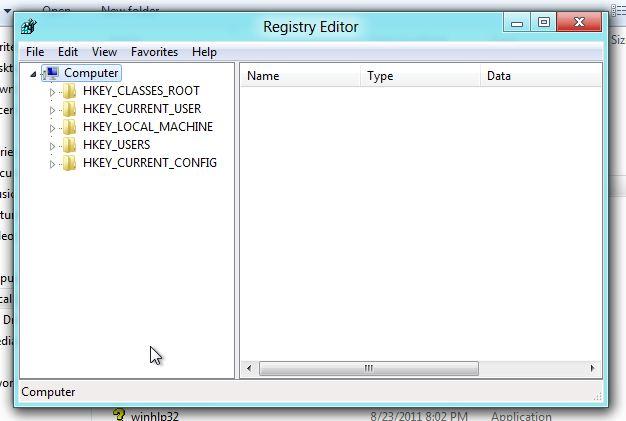Sony Vegas 11 causing problems

I have some problems with my Sony Vegas 11.
The problem is I can't hide the video preview from my task bar. Its so uncomfortable for me.
I am using windows 7 with Mac theme. My task bar is on top of my screen.
Anyone know how to remove this ? Do I need to uninstall my Mac theme ?