Sony Vegas Pro Error Message When Downloading

Hello, Everyone!
I am trying to download the Sony Vegas Pro 10.0 on my laptop.
I keep getting an error message saying that I need Windows XP Service Pack 3.
I already have this!
Why am I getting this? Is it possible something is wrong with my operating system?
Has anyone else had this problem?
I appreciate any help I get!
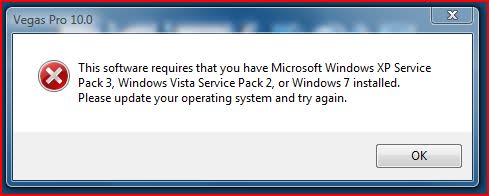
Vegas Pro 10.0 Error
This software requires that you have Microsoft Windows XP Service Pack 3, Windows Vista Service Pack 2, or Windows 7 installed.
Please update your operating system and try again.













