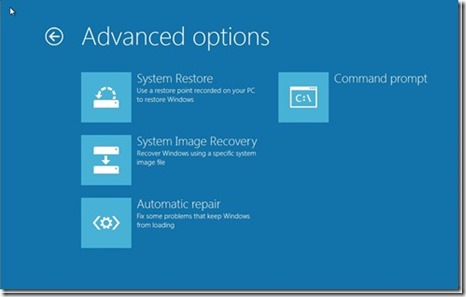Sony VGN-CR320E ‘s OS not detected after running Hitman Pro

I was running Hitman Pro on my Sony Vaio laptop, shut the computer down and when I turned it back on, it will no longer boot and goes straight to recovery options menu. It seems that the C drive is no longer recognized, I get a message that states that the OS is not detected on the drive and therefore cannot boot to Windows. What should I do now?