Sophos Anti-Virus error opening because of insufficient privileges

Hi there,
When I tried to open Sophos I got this error. I am the only user of my PC and I have all the administrator rights, and I don’t know why this error appears. Can anyone help me please to fix this one ? Why it appears ?
Thanks you !
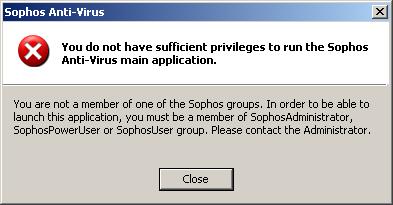
You do not have sufficient privileges to run the Sophos Anti-Virus main application.
You are not a member of one of the Sophos groups. In order to be able to launch this application, you must be a member of SophosAdministrator, SophosPowerUser or SophosUser groups. Please contact the Administrator.
Close












