Sophos Auto Update error of missing source files

Hi there,
I checked for the files in Program Files and I found it and also I can access it. Now every time I want to make the updates for Sophos this error appears. How can I skip them ? Why it still appears since I can access the folder ?
Thank you !
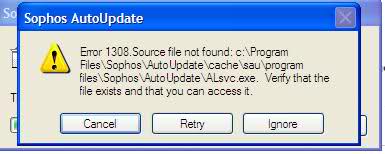
Error 1308.Source file not found: c:Program FilesSophosAutoUpdatecachesauprogram filesSophosAutoUpdateALsvc.exe. Verify that the file exits and that you can access it.
Cancel Retry Ignore












