Asked By
Venke
0 points
N/A
Posted on - 09/12/2011

Hi Tech's,
While configuring Sophos remote management system and add and remove some users remotely, I am facing a problem while system is getting updated, an error message has came.
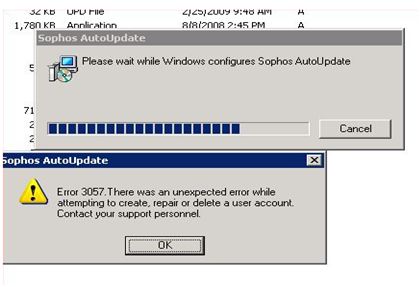
Sophos AutoUpdate
Error 3057: There was an unexpected error while attempting to create, repair or delete user account. Contact your support personnel.
Now, can any body please help me so that I can get rid of this problem and administrate the system accordingly?
I appreciate your help in advance.
Venke
Sophos AutoUpdate Error 3057 message

Hi,
This is a runtime error. This error occurred when your application program failed to lode some of its important files. The best way to solve error is to stop installation this software and replaces this driver software with its new version if available.
Other option is this error is about missing .dll. So you need to identify that missing dll and then install that dll from other source. You can search missing dll and install it in here. Go to run option then type “regsvr32 c:windowssystem32dllfile “.
Also you can download a run time error repair tools in order to solve this problem.
Sophos AutoUpdate Error 3057 message

Hi.
You have registry error because your registry doesn't have right permissions for that job. Your system is set in a way that Sophos don't like and he thinks that he can be modified by another app. You can't install or even upgrade if you don't have access to the registry.
Here is what you can do:
1. Go to the registry entry and search for HKLMSoftware
2. Click with your right mouse button on registry key -> permissions
3. Put Administrative rules and edit permissions. Give you full control
4. Re Install Sophos
This should work.
Sophos AutoUpdate Error 3057 message

This error is occurring for incorrect permission in the Registry entry HKLMSoftware. To resolve this issue open the Registry>>search to HKLMSoftware>>Right-click on it and select Permission. To know more information about that technique visit this Techyv page and get more idea.
Sophos Antivirus Software installation process













