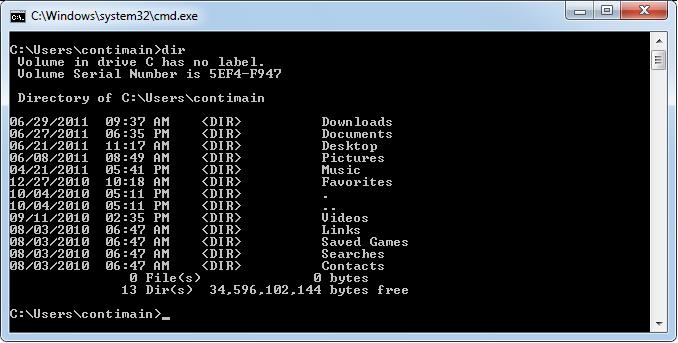Sorting of directory listing in Command Prompt

Sorting of directory listing in Command Prompt.
I am using the Command Prompt to display the list of my files in Windows Explorer is vulnerable to MALWARE.
What I want to happen is to display my direct listing in descending order without adding the parameter /O-D.
I want to just type the command DIR, and it will automatically display the file listing into descending order.
Please help.
#7