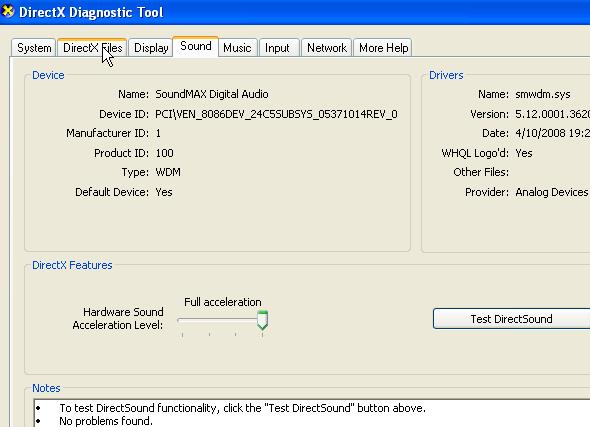Asked By
Mitchelle
1450 points
N/A
Posted on - 06/08/2011

Hi,
Today I today I tried playing a video clip on my computer.
Unfortunately, I didn’t hear any sound from it. It’s a Laptop computer that I use.
Then I tried playing another video file that gave me the same state.
So decided to play an mp3 file an finally confirmed that I have a sound issue on my computer.
I also tried checking the volume level it was all set to high. It is not muted.
I have no idea on what to do next is the computer speaker gone bad?
Can’t hear any sounds from my laptop

The problem that you have reported may be because of the following reasons.
So let’s check out and find the root cause for this problem.
-
Audio Software is setting.
-
Audio Driver corrupt or missing.
-
Speaker gone bad.
-
Bad or missing sound card.
I don’t think this problem will go to the extent up to Sound card problem. Let's check it out one by one.
For Sound Software settings got to control panel > click on Sound and Audio Devices' icon then check whether an option which says Show sound controls on System tray is selected. If yes then go to the system tray and double click on the speaker icon where you get the volume controls.
During that check whether all the controls are in the middle or higher. If yes then the sound settings are ok. And also make sure the Mute option is not selected.
There are some chances for this to be a problem with the audio driver. To download the updated version of audio driver visit your computer manufacturer website and download the audio driver that is compatible with your computer model. After the updating of audio driver if it works then we may conclude that the problem is with the audio driver.
If still you have the problem Try to use a headphone and play the music file. If you hear the sound then it is confirmed that there is something wrong with the Speaker. If not also try playing with another music player. Since the music player may have some sound settings that might have changed.
If all of this didn’t work then we must think in a way that this may be something to do with the Sound card. Call up your computer manufacturer and report this issue. That's the best way we can do for a hardware issue.
Hope the problem is solved by installing the driver since most of the time it happened to me.
Can’t hear any sounds from my laptop

You can check step by step where the problem is to solve your problem you can follow these steps if the VOLUME icon is placed in your PC it mean that the driver is working fine in your PC.
As shown here:

If this icon is not placed in your task bar then it means that your sound card is being corrupt, and you need to fix it.
Although if it is shown in the task bar then the next step to find which sound is creating problem to check it go to START and then to RUN click run and in window type "dxdiag" after you done a new window will be in front of you.
Select SOUND and then click test Direct sound.
It will check all of your sounds and now you can configure it where there is an error.
As I have shown here:
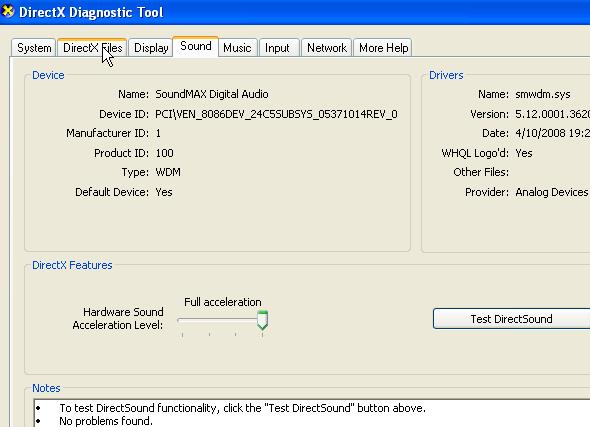
Can’t hear any sounds from my laptop

If the sound works fine before the issue appears, try the following steps below:
1. Click the Start button and then go to My Computer. Right-click into it and click Manage.
2. Open the Device Manager and then right-click on your computer name.
3. Click on Scan for Hardware Changes and then allow your computer to re-install your sound drivers.
Can’t hear any sounds from my laptop

Hello Dear Mitchelle,
Thanks for sharing your problem. Dear it is so easy to solve your problem. Dear it might be your sound driver problem.
Here i am going to tell you a simple method to overcome this problem. Dear simply go to this website.
Now download the software that is provided by this website.
It will scan your computer for drivers and updates of drivers. After that it will redirect you to drivers download page.
Download the driver install it and enjoy.
Thanks.