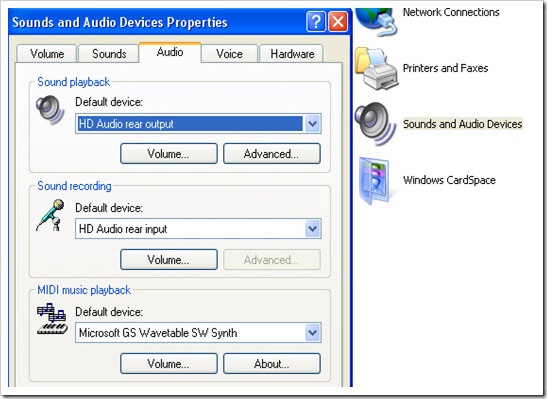Sound problem on Windows 7

Greetings to all,
I have a powerful computer with great specifications but it does not make any sound. Even the Windows tune cannot be heard. When I open Winamp I get an error. I have used this computer previously and it was okay except I left it for a while before using it now.

Error message:
Bad DirectSound driver. Please install proper drivers or select another device in configuration.
Error Code: 88780078