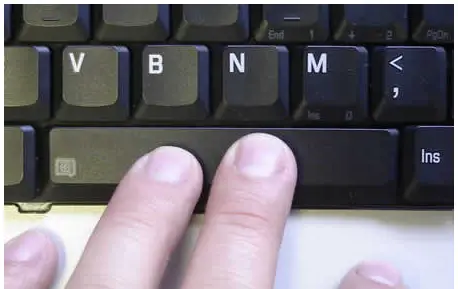Asked By
saadt
10 points
N/A
Posted on - 09/27/2011

The space-bar key appears to be permanently stuck down on my laptop.
However, I have completely removed the keyboard and the space-bar is still being pressed. So, it appears to be a software problem.
I have also reinstalled the keyboard driver but no improvement.
Any ideas on how to solve this problem would be greatly appreciated?
It is a Toshiba satellite laptop running Windows XP.
Space Key Stuck and It is Software Issue

As you have mentioned in your question that you have open your whole keyboard but the space key pressing then if could be hardware error what you have to do is the open you keyboard and check for the circuit of keyboard weather some of the connections which going out from your space key is close or not.
You can do it only if you have an understanding of the circuit do not try to open your keyboard circuit if you do not have any knowledge of the circuit.
If you have the knowledge then open it and check for the line that going out through the circuit it is a very difficult task. But it is a permanent solution to your problem.
Hope this will help you and thanks for asking in techyv.com thanks.
Space Key Stuck and It is Software Issue

If you have already removed the keyboard and the space-bar is still pressed then it is a software problem. Not with the system but rather the whole operating system.
It could be a virus related or just plain corrupted file inside because of improper shut down. You could do a system repair if you have Windows XP or system restore if you have Vista or 7.
But installing a fresh copy of the operating system will surely fix the problem. No doubt about this one, but make sure to backup your files and install an antivirus software to prevent this kind of happenings in your operating system.
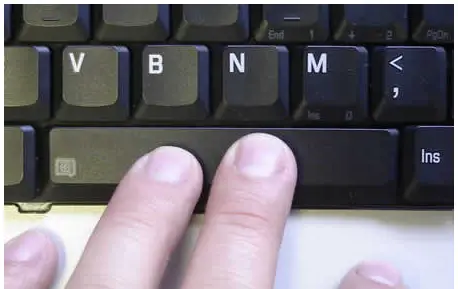
Space Key Stuck and It is Software Issue

That problem is not with the keyboard driver, if that’s what you think. The problem is probably originating within the keyboard’s internal or from the inside. Since a laptop’s keyboard can’t be disassembled unlike with a normal keyboard so you can check from the inside, might as well buy a new keyboard for your laptop model.
Unlike with a desktop computer where you can use just any keyboard that plugs to the USB port, with a laptop, you need to buy a keyboard that is specifically designed for your laptop brand. The keyboard needs to fit the space where the keyboard sits.
On the other hand, since laptops support USB connection and includes four (4) USB ports, two on every side, the best alternative is to just buy a new USB keyboard. This is the best immediate solution and is a lot cheaper than buying a new laptop keyboard.