Specified file was not found is displayed with AVG Free 2013.

Hello Everyone,
I am facing a problem with AVG Free 2013. I cannot save the settings configured by the users. While trying to save, an error message is displayed saying that ‘the specified file is not found’. I tried to edit the settings after restarting the system. But this did not help to fix the issue. I also tried uninstalling and re-installing AVG. But it didn’t help me either. I am using windows 7 on my computer. I was wondering if any of you forum members could help me out with this issue, please. Your valuable suggestions will be greatly appreciated.
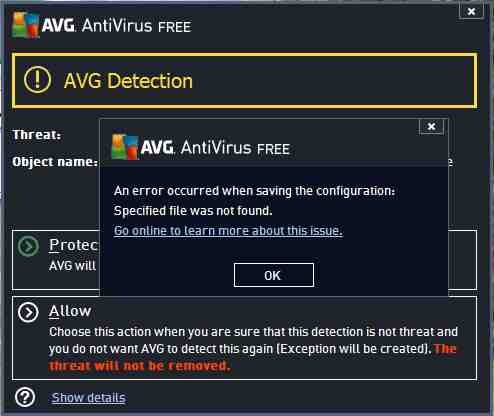
An error occurred when saving the configuration: Specified file was not found.
Go online to learn more about this issue.












