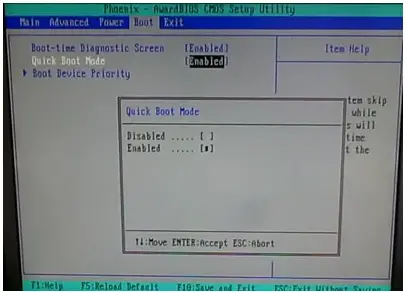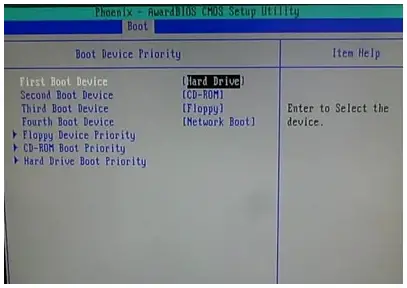I am using windows XP and recently it is taking a long time to load the windows.
Whenever I start my computer I face this problem.
It takes about 2 minutes to start.
I did not install any new hardware or software recently.
Can anyone help?
Speed up windows XP booting

I am using windows XP and recently it is taking a long time to load the windows. Whenever I start my computer I face this problem. It takes about 2 minutes to start. I did not install any new hardware or software recently.
Can any one help??
One of the first step to speed up your booting time is to make some changes to your BIOS setup. I can suggest you two basic things to follow. Just get into your BIOS setup and follow the directions.
1. Re-start your PC
2. Enter into the BIOS setup using manufacturer’s key combination.
3. Once you are in the BIOS setup, look for a BOOT menu and select it with your keyboard arrow keys, Tab, and Enter.
4. In most new BIOS screens, you'll find an option for Quick Boot. Enable this to skip memory tests and other minor Power On Self Tests (POST).
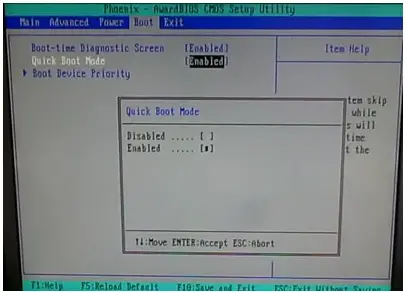
5. Then find the option of boot device priority. Change the value to HDD (Hard Disk Drive) from CD drive or from any other options like USB portable device or Floppy Disk Drive.
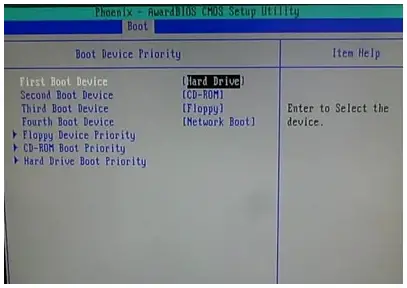
6. Choose the option to Exit and Save Changes and the computer will reboot.
There are other options in the BIOS to speed up boot time such as choosing the exact settings for your hard drive, and disabling AUTO DETECT of hard drives and other media.
Answered By
kanta
0 points
N/A
#88766
Speed up windows XP booting

You can also assign a small amount space on you C drive to speed up your booting time.
This helps you PC to startup faster by checking a small size disk in booting time.
Beside of that you can also keep you PC free from any temp file.
It will help your PC to operate faster.
Thanks
Speed up windows XP booting

Hi,
In order to speed up the boot time of windows on your computer, it should've been properly shut down before turning the computer on.
Once turned on, enter in BIOS Setup. To enter into BIOS you must use the manufacturer’s key function combination.
Once you’re already in BIOS Setup, look for the BOOT menu and select it with the use of keyboard arrow keys, tab and enter. Mostly, you'll see on modern BIOS screens under the BOOT tab is a Quick Boot mode. Enable this to skip memory tests.
Next, look for the boot device option and change the priority. By changing this, it will speed up the boot process. Lastly, choose option exit and save changes and your computer will restart.
BIOS Setup is important in speeding up your windows. Just select the exact settings in your hard drives and always check the auto detect hard drives and other media.