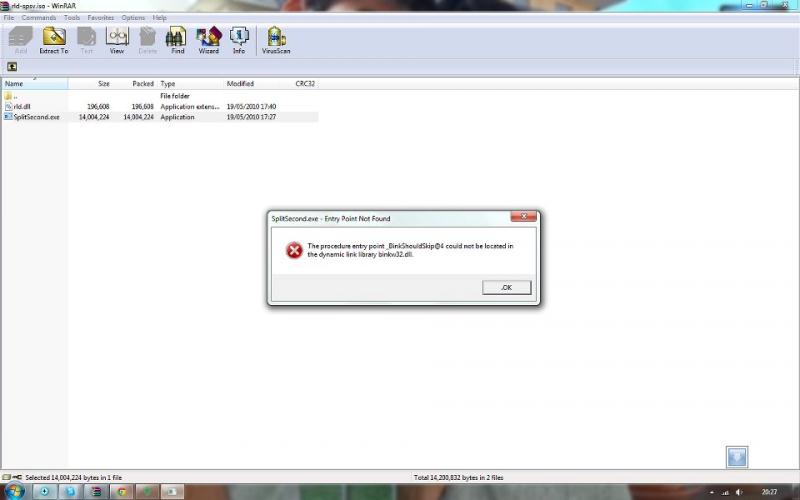My splitsecond.exe application wouldn’t start and I get this error. Same thing when I try to start the game.
What is causing the issue to appear?
How do I fix this then?
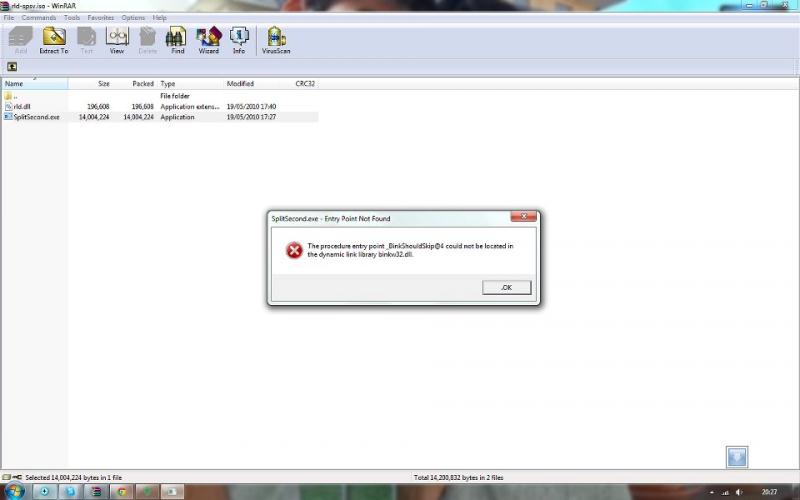
SplitSecond.exe – Entry Point Not Found
The procedure entry point BinkshouldSkip @ 4 could not be located in the dynamic link library binkw32.dll
SplitSecond.exe – Entry Point Not Found

Hi Joseph,
This problem happened on your ATI card probably due to some default settings which made the game crash and startup. This has nothing to do with Nvidia cards. You can do a small configuration to fix this. You need to download the attached file on this link: http://www.erodov.com/forums/split-second-fix/34072.html and paste it in c:usersuser nameMy documentsDisney Interactive Studiossplitseconds then overwrite.
Hope this helps
SplitSecond.exe – Entry Point Not Found

The “binkw32.dll” file is basically a movie player for in-game movies. Sometimes when you play a game, it shows you a short video of a scene and this is where the “binkw32.dll” file comes in to work. This error was thrown because you are using a 64-bit Microsoft Windows and the game forgot to copy the correct 32-bit DLL file.

This usually happens when you install a 32-bit video game on a 64-bit operating system. The fix is simple. You just need to copy the DLL file to the system folder of Microsoft Windows. To do this, start Windows Explorer and navigate to the installation folder of your game, “Split/Second”. Once in there, look for the “binkw32.dll” file and copy it to “C:WINDOWSsystem”.
After this, try running the game again and see if it works. The “Split/Second” video game is an arcade racing video game developed by Black Rock Studio, published by Disney Interactive, and released in May 18, 2010. It supports Windows XP Service Pack 3, Windows Vista Service Pack 2, and Windows 7.
It requires at least Intel Pentium D 2.6 GHz or faster processor, 2.5 GB RAM, Microsoft DirectX 9.0c-compatible video card with 256 MB video RAM with Shaders 3.0 support, 6 GB plus free hard drive space, and 16-bit Microsoft DirectX 9.0c-compatible sound card.