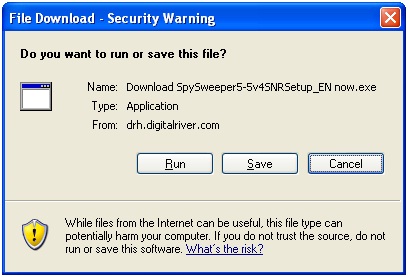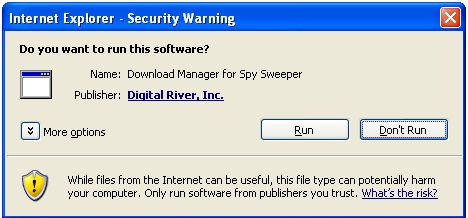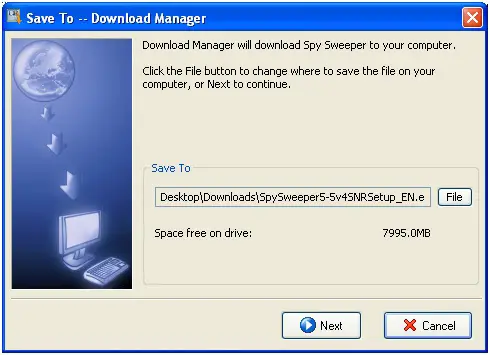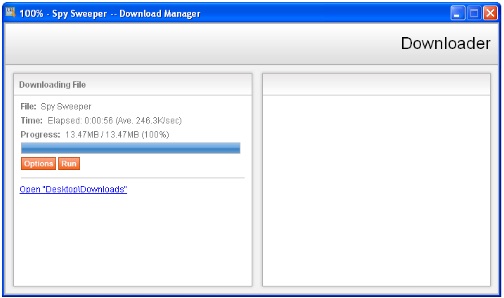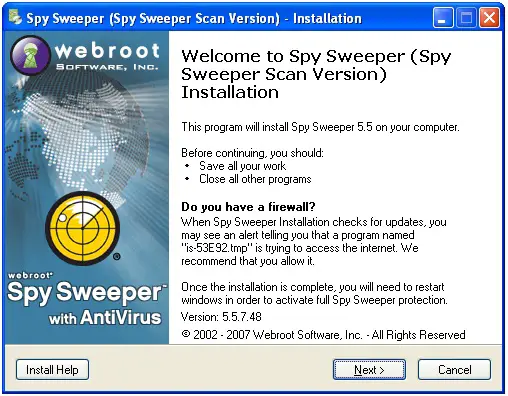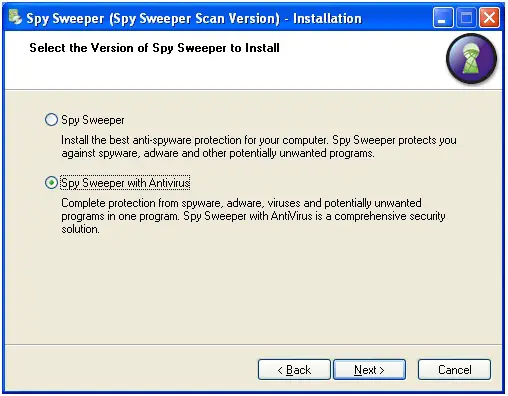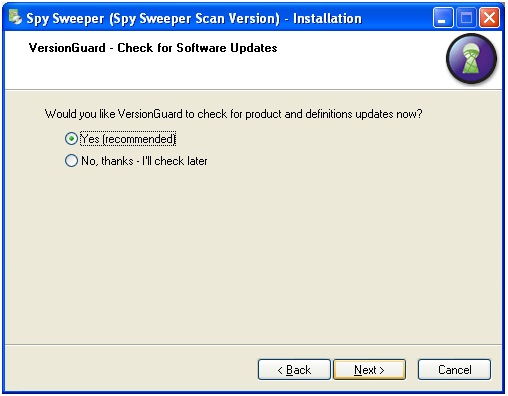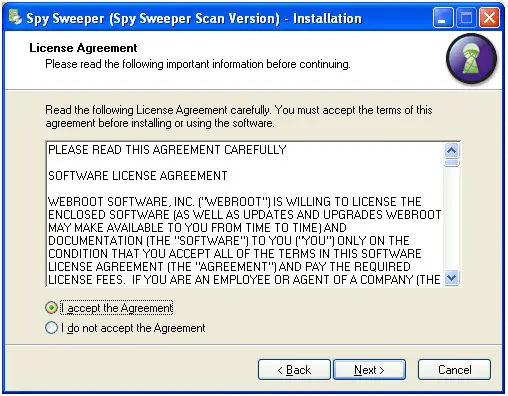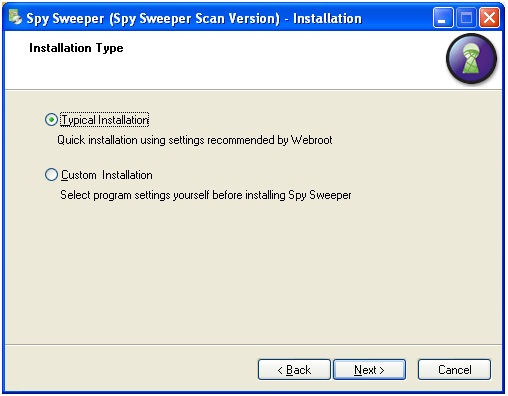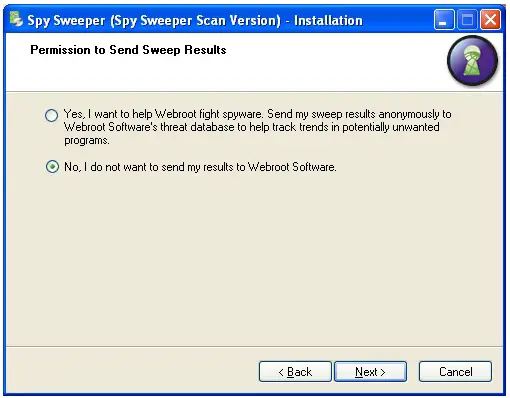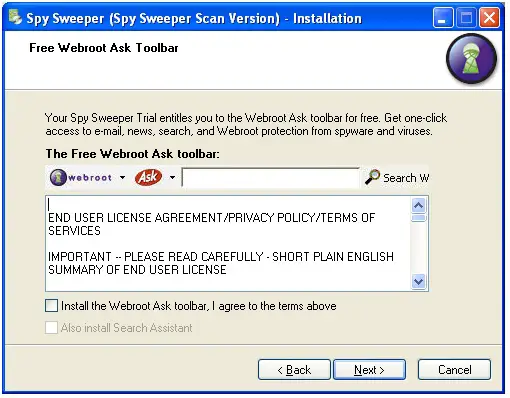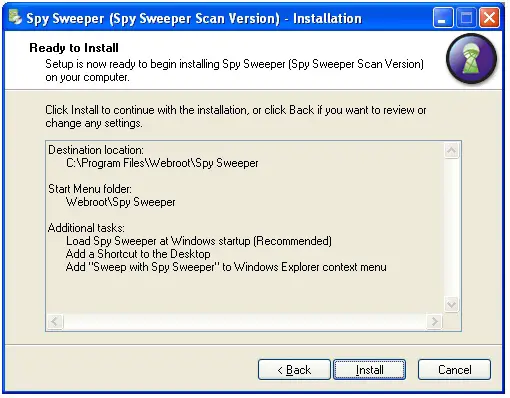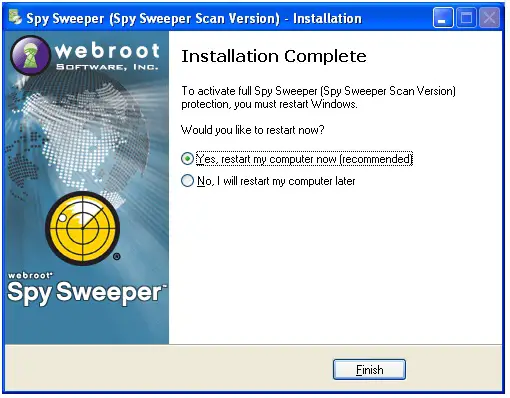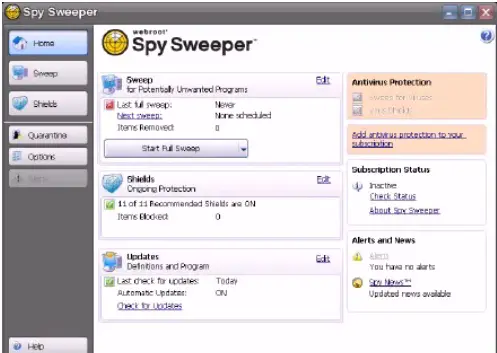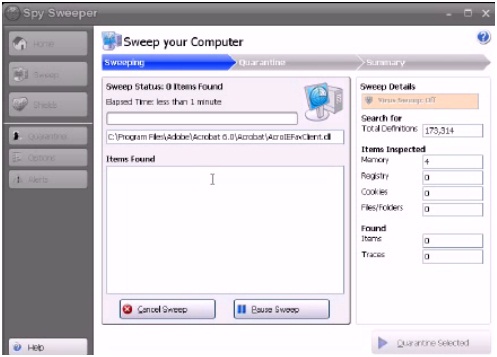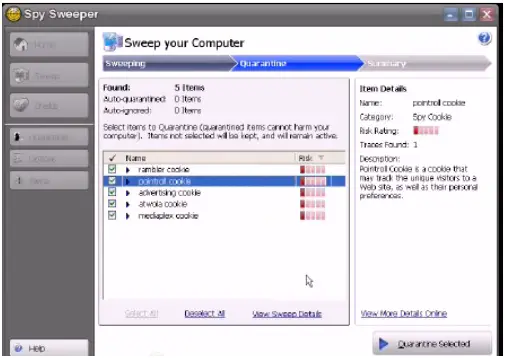Hi everyone! One of my friends just asked me to use the latest version of Spy Sweeper for being safe from Spywares.
Can anyone please provide me the installation procedure of this application and also tell me how to use the program?
Thanks in advance.
Answered By
bushra
0 points
N/A
#131985
Spy Sweeper latest version related information

Hi
Webroot secure anywhere antivirus offers spy sweeper application that is lightest yet efficient. It performs comprehensive scan against Spyware without impeding computer use.
It also comes up with antivirus, whose vendor is Sophos which protect you against viruses, Trojans, browser hijacks and rootkits. Here is simple installation guide for Spy Sweeper
How to Install
1. It has its own download manager, when you start downloading just click on Run to start downloading.
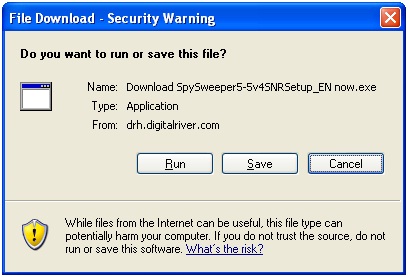
2. Ignore security warning, press Run
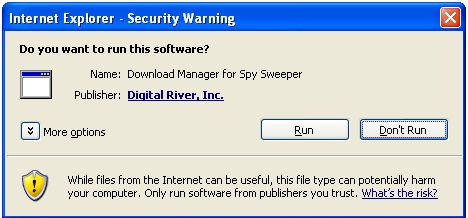
3. In next step it will start downloading the spy sweeper tool
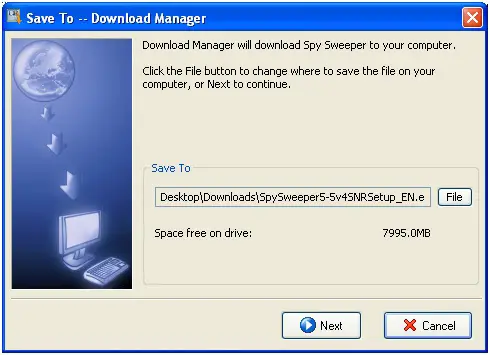
4. When downloading process completes, press Run
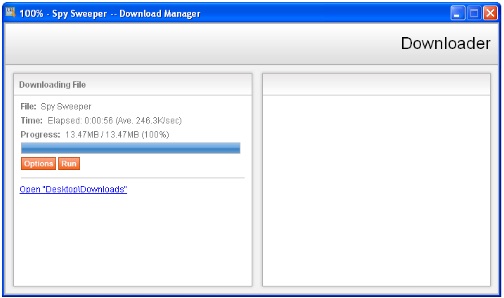
5. Before starting installation, close any open program and press Next
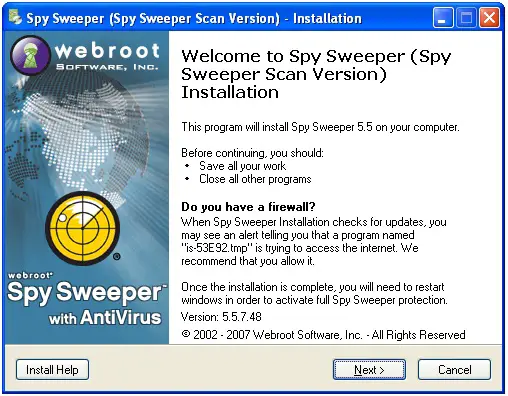
6. Select Spy Sweeper or Spy Sweeper with Antivirus, which ever feasible to you and hit Next. Here I am moving forward with Spy Sweeper with antivirus.
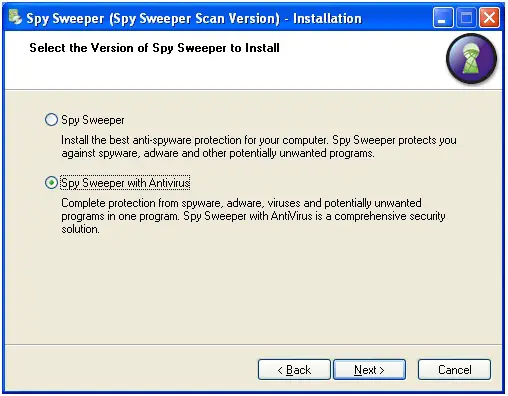
7. In next step it will ask you about definition updates but it is highly recommended to keep it up to date. Select Yes (Recommended) then press Next.
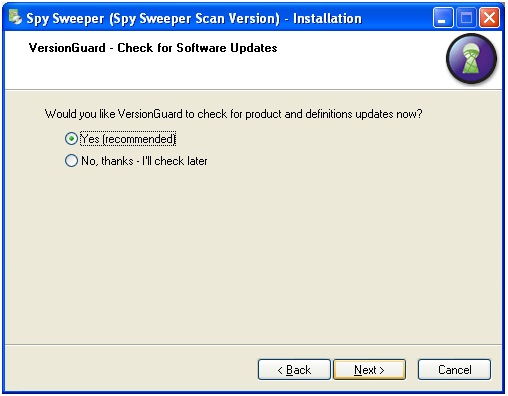
8. Wait for definitions to be up to date. Then accept license agreement to move forward. Press Next
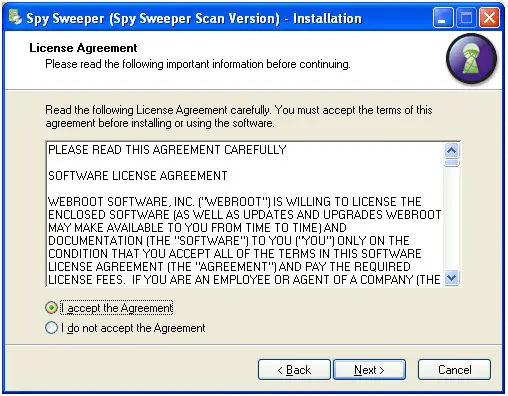
9. Select Typical installation that are recommended then press Next
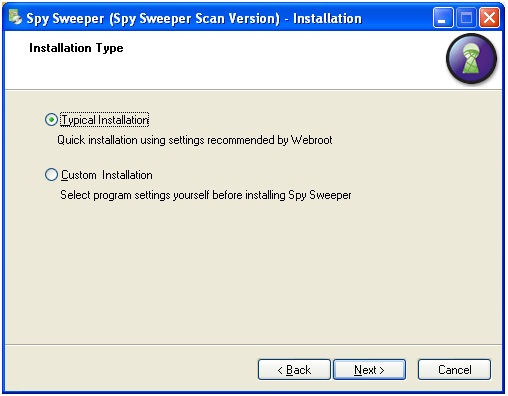
10. Enter a valid email twice then press Next

11. Select suitable permission to send sweep results, whichever is feasible and press Next
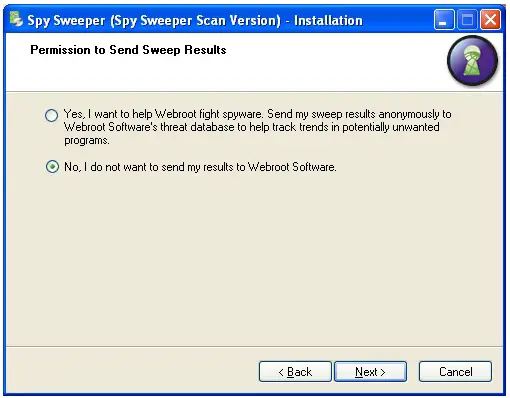
12. Free Webroot Ask Toolbar option will be displayed to you. If you like it then check and press Next
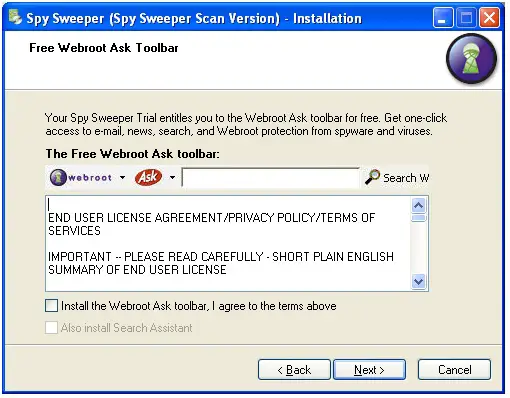
13. Installation summery will be displayed to you, press Install to start installation.
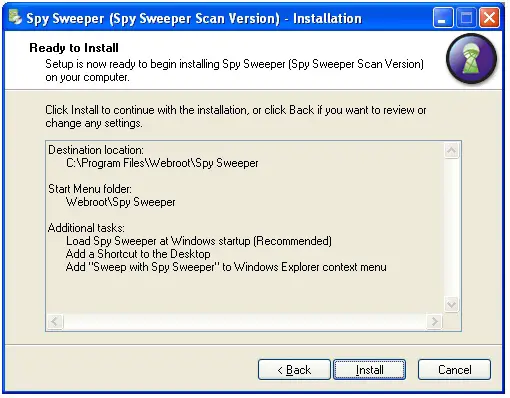
14. When installation get completed, press Finish
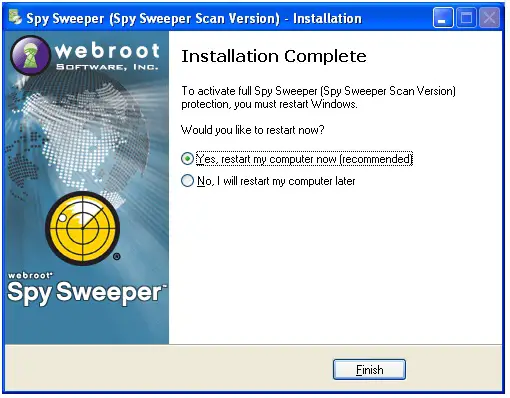
How to Use
1. Open spy sweeper
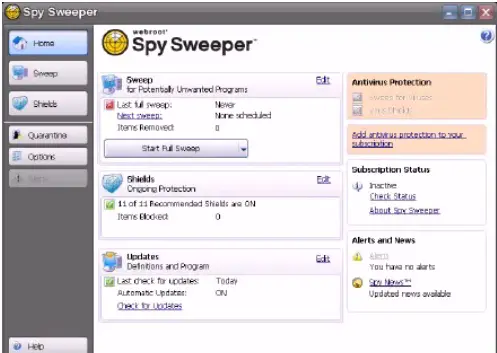
2. In Sweep section, select “Start Quick Sweep” from drop down menu, quick sweeping will be started
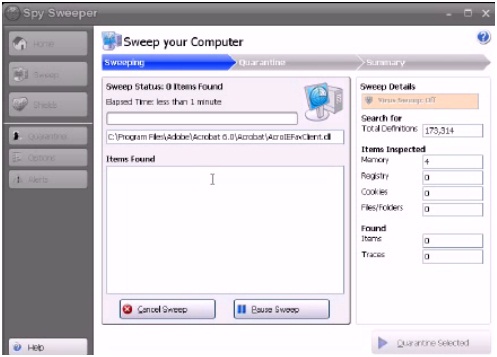
3. When scan completes, then select all items by using Select All option, then delete or quarantine them by using Delete All or Quarantine selected options
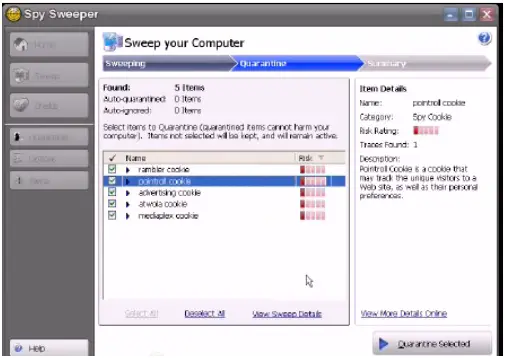
Hope it solved your problem.
Thank you