SQL .INI File Error …

Dear Friends,
I use Maximo database based on Microsoft SQL server.
In spite of giving proper user name and password the database can not be log in and is generating the following error message, that is contains no configuration file.
How can the problem be solved?
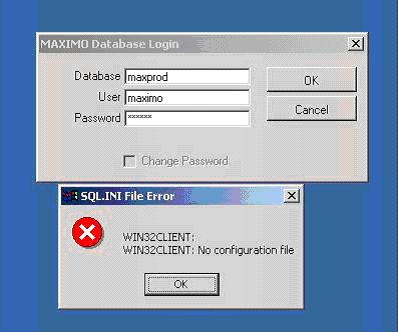
SQL.INI File Error
WIN32CLIENT:
WIN32CLINET: No Configuration file
Ok
Thanks,
Euphrazie












