SQL Server 2005 installer package error

Hey guys,
Help me here.
I have never used Microsoft products before and recently I got a new project and so I had to install SQL Server 2005 on my machine for the professional development of Windows XP. I downloaded the SQL Server 2005 Express Edition and SQL server management studio express from the Microsoft site. Before installing update my windows SP3, which then began the installation of the SQL server that actually went all the routine controls and began installing, but half of the installation that displays an error that says;
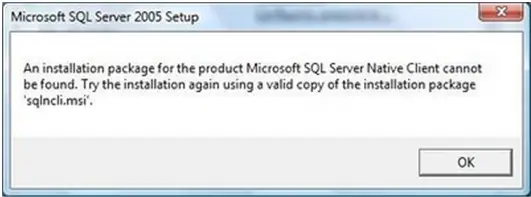
“Microsoft SQL Server 2005 Setup
An installation package for the product Microsoft SQL Server Native Client cannot be found. Try the installation again using a valid copy of the installation package ‘sqlncli.msi’.”
I clicked OK and my installation is rolled back. I have tried several times and is not installed. I am running out of time for my project! Please help.












