SQL Server 2008 error cannot connect to server

Hi experts DBA’s,
While working in a project when I try to connect to a SQL Server 2008 I stuck up with an error message. It says that cannot connect to the server. I have the all authorities to connect to the server but still it says cannot connect. Do I need to try with a different person? Please help me. Thanks.
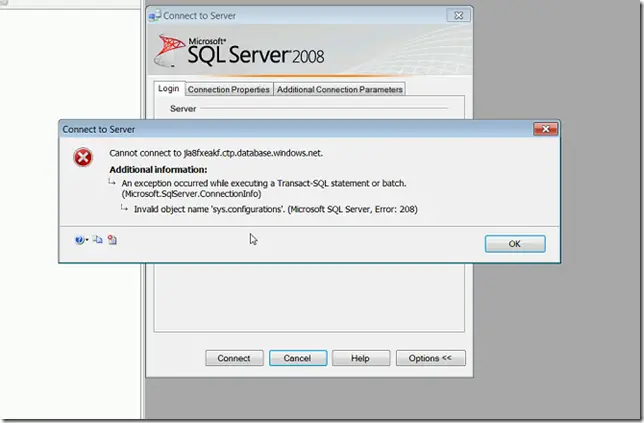
Connect to Server
Cannot connect to ja8fxeakf.ctp.database.windows.net.
Additional information:
An exception occurred while executing a Transact.SQL statement or batch.
(Microsoft.SqlServer.ConnectionInfo)
Invalid object name ‘sys.configuration’. (Microsoft SQL Server, Error: 208)












