SQL Server Certificate creation fails during installation

Hi Everyone,
I received the following error when trying to install System Centre Configuration Manager 2012. The SQL Server certificates are not being created and due to this the installation could not be completed. I tried giving full permissions on the cert folder to different accounts like local account, domain admin account, network service account etc. But this did nothing to improve the situation. I attempted running SQL under all those accounts and none of them succeeded in creating the SQL certificate. What else can I try to fix this issue? Please give me some ideas to solve this. Thanking you.
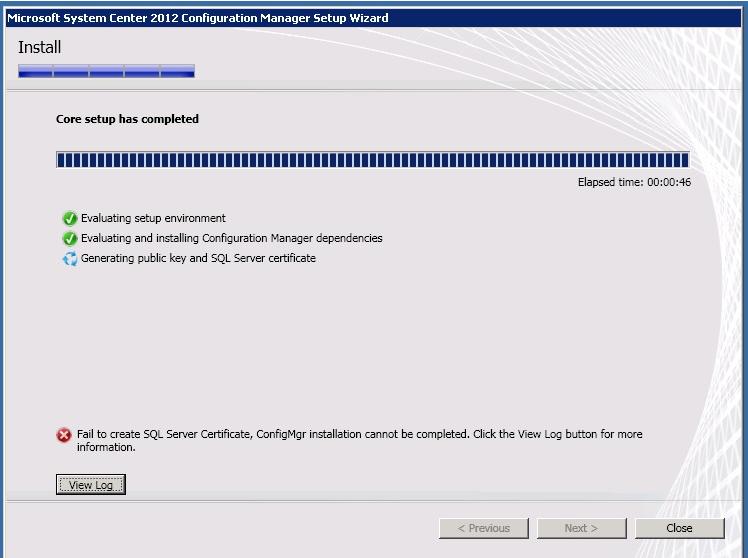
Fail to create SQL Server Certificate, ConfigMgr installation cannot be completed. Click the View Log button for more information.












