SQL Server setup was unsuccessful

Hello,
I was trying to update SQL Server and I got the error shown below.
Please help.
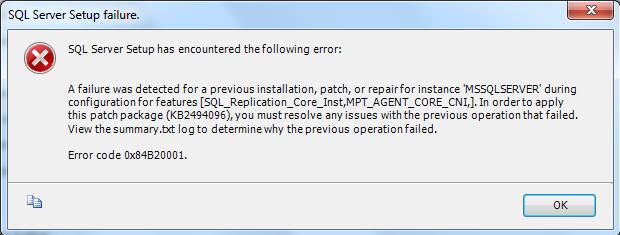
SQL Server setup failure
SQL Server Setup has encountered the following error:
A failure was detected for a previous installation, patch, or repair for instance 'MSSQLSEVER' during configuration for features [SQL_Replication_core_Inst,MPT_AGENT_CORE_CNI,]. In order to apply this patch package (KB2494096), you must resolve any issues with the previous operation that failed. View the summary.txt log to determine why the previous operation failed."
Error Code 0x084B20001
OK












