SRS audio sandbox installer error 1606

Hi
Recently I tried to install the SRS audio sandbox for the audio enhancement of my PC. When I started the installation process, the installshield wizard opened up . when I clicked 'next' in the dialogue box, the following error appeared on my screen.
The screenshot of the error is attached below:
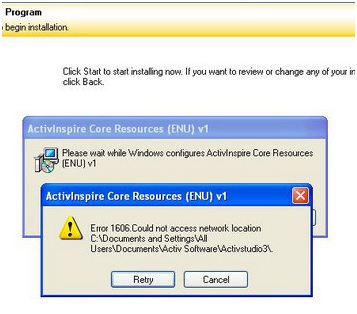
The error says:
Error 1606. Could not access network location C:Documents and SettingsAllUsersDocumentsActiv SoftwareActivestudio3
Retry Cancel
I don’t know what this error 1606 means? I have posted this problem to many forums but still could not find the right solution. If anyone of you can please guide me out of this situation, I'll be grateful. Looking forward to your replies.
Regards
Harry












