SSD Firmware Update Tool Error

Hi,
I was trying to update SSD Firmware from 1.3 to 1.3.3 but the updater (in administrator mode) is returning an error as shown below.
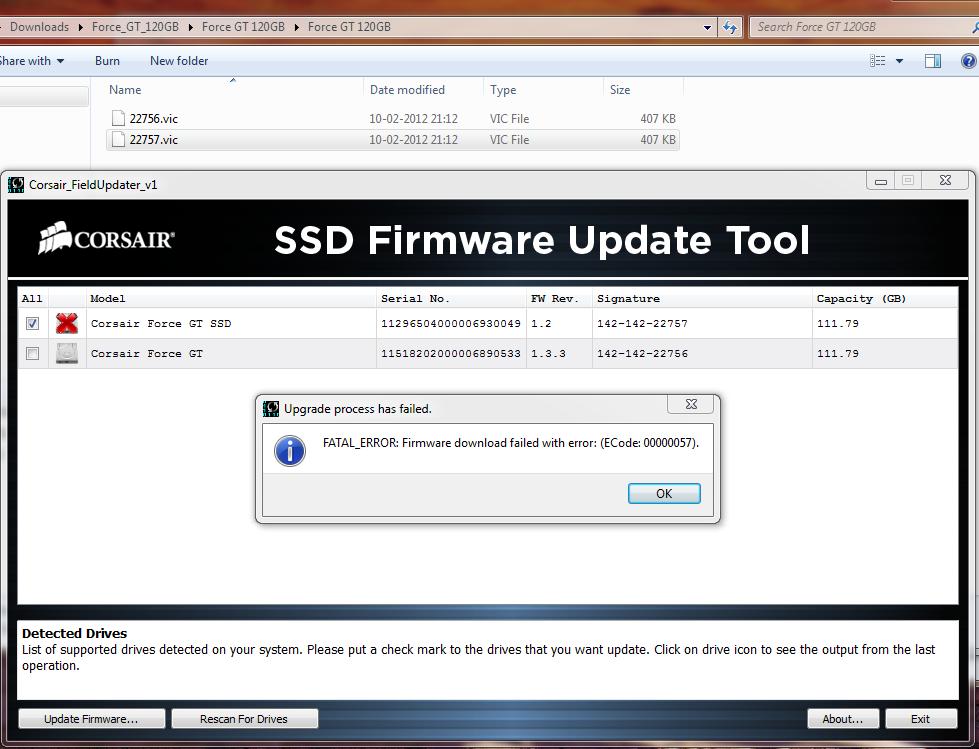
FATAL-ERROR: Firmware download failure with error: (eCode:00000057).













