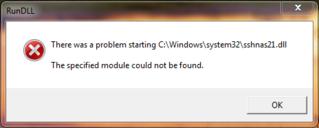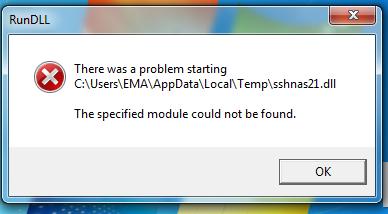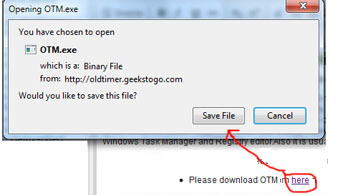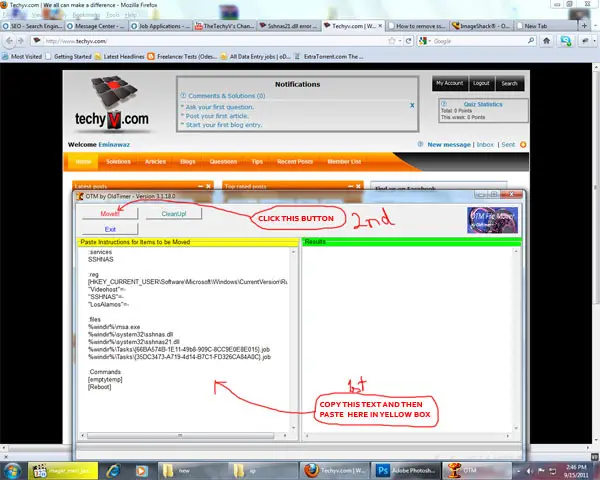Hello,
Can you please help me out on this DLL problem?
When I start up my laptop, this error shows up:
There was a problem starting C:Windowssystem32sshnas21.dll
The specified module could not be found.
It is very annoying because this error always shows up at start up.
How can I remove this error?
Thanks in advance for any ideas on how to solve this problem.
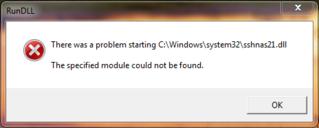
RunDLL
There was a problem starting C:Windowssystem32sshnas21.dll
The specified module could not be found.
Answered By
marriam
0 points
N/A
#124120
Sshnas21.dll error on Windows 7 Ultimate

Hi,
It happens due to Malware.
You can remove malicious programs by using the following methods:
-
Download Malwarebyte from the below link, it's a free software which will be able to catch and remove malicious programs on your computer. Download it and run it as administrator ( just right click on the downloaded file and select run as administrator ) Malwarebyte click here
-
Run Microsoft Malicious Removal Tool.
-
Malicious removal tools come with the windows updates. If you did not update Windows I recommended you to update Windows regularly. If you are not updating Windows you can download it from the below links:
-
Download Malicious Software Removal Tool for Windows 7 32-Bit and 64-Bit
-
For malicious removal tool, type MRT in the search box on start menu ; then it will show the display result. Just right click on MRT from the search result and click on "run as administrator". Then a wizard will open and you can perform a full scan.
It will fix your problem.
Cheers
Sshnas21.dll error on Windows 7 Ultimate

Hello.
Try these options: download that dll; then put it on where it is needed or open this command (C:Windowssystem32) then put the dll you downloaded.
Then restart.
Sometimes I encountered a similar kind of problems.
When I completely downloaded and pasted it to where it is needed, I restart, after which Windows runs smoothly.
Or I should say no error.
Hope it helps you.
Sshnas21.dll error on Windows 7 Ultimate

It was a problem starting C:Windowssystem32sshnas21.dll
sshnas21.dll is a component of Trojan FakeAlert. The Trojan come from malicious websites that ask users to download an Adobe Flash Player update. The filename of the Trojan is flash-HQ-plugin. Once started, the Trojan will download and install core components: c.exe, msa.exe and sshnas21.dll.
When downloaded, it will be configured to start automatically when Windows starts. Trojan FakeAlert may display many pop ups and fake security alerts, hijack Internet Explorer, disable Windows Task Manager and Registry editor. Also it is usually installed in conjunction with a rogue anti spyware program.
If your computer is infected, then use these removal instructions below, which will remove sshnas21.dll Trojan and other components of Trojan and FakeAlert for free.
Answered By
eminawaz
0 points
N/A
#124123
Sshnas21.dll error on Windows 7 Ultimate

Sshnas.dll or sshnas21.dll Trojan files removed from your Windows 7
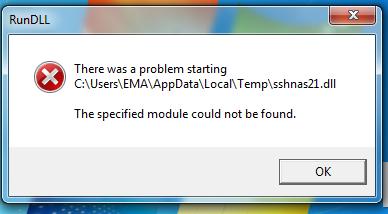
-
Sshnas.dll or sshnas21.dll is a component of Trojan FakeAlert and you can easily remove if from your Windows 7.
-
This Trojan comes when you download Adobe Flash Player update or players needed to view a movie online. The Trojan file name is flash-HQ-plugin. When the Trojan downloads and installs components: msa.exe, c.exe and sshnas.dll (sshnas21.dll). It will be configured to start automatically when Windows starts. Trojan Fake Alert may display.
-
How to Remove Trojan/ sshnas.dll (sshnas21.dll).
1. Please download OTM Click here.
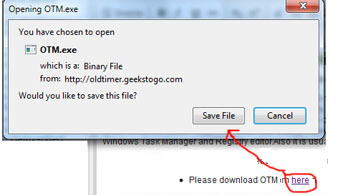
Run OTM and copy this Text Data and paste in the Yellow Bar Box Side. Then click "Move it" button.
:services
SSHNAS
:reg
[HKEY_CURRENT_USERSoftwareMicrosoftWindowsCurrentVersionRun]
"Videohost"=-
"SSHNAS"=-
"LosAlamos"=-
:files
%windir%msa.exe
%windir%system32sshnas.dll
%windir%system32sshnas21.dll
%windir%Tasks{66BA574B-1E11-49b8-909C-8CC9E0E8E015}.job
%windir%Tasks{35DC3473-A719-4d14-B7C1-FD326CA84A0C}.job
:Commands
[emptytemp]
[Reboot]
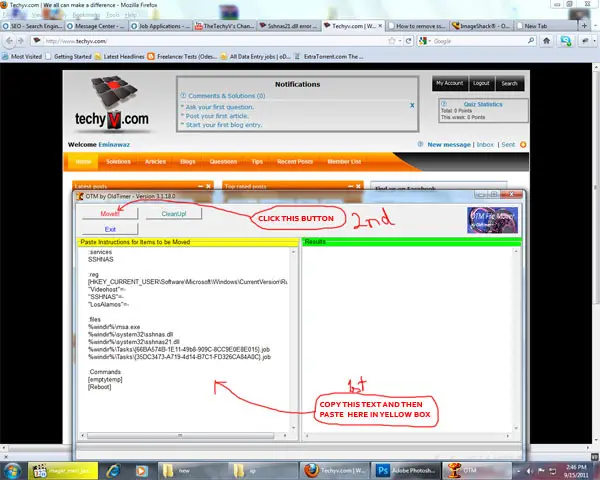
Then System required Reboot. Then click on "Yes" button.

-
After this now your Windows 7 is free from sshnas.dll or sshnas21.dll Trojan.
-
This tip also works on Win XP, Win Vista too.