SSTLM Environment variable not set

Hello
Yesterday I started experiencing a problem when using CAEPIPE LM software.
When I tried to run it, I was met with the following error on my screen:
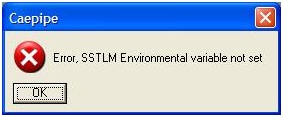
Caepipe
Error. SSTLM Environment variable not set
I posted this on many forums but couldn’t find a successful solution to this query.
Can anyone please help me here to solve the issue?
I'll be really grateful.
Looking forward to your replies.
Kindest regards.












