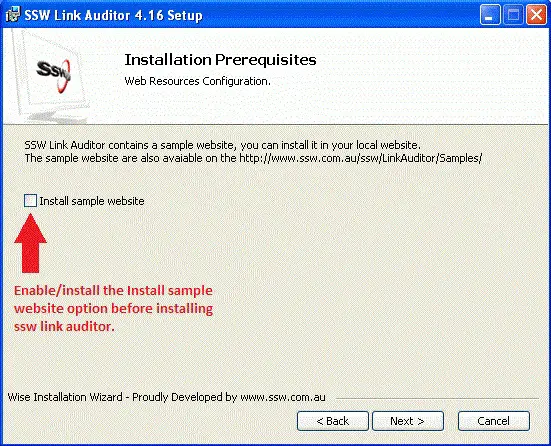SSW Link Auditor 4.16 Internal Error 2613 on Running Setup

Hello,
I am new at this so I would like someone to help me with it. Recently I got SSW Link Auditor 4.16. For the first time I tried to install this program on Windows XP. I run setup and when all should be done I got error message. Any suggestions? I didn't get anything like this before.
Thank you,
Regards
Antonie
Installer Information
Internal Error 2613.