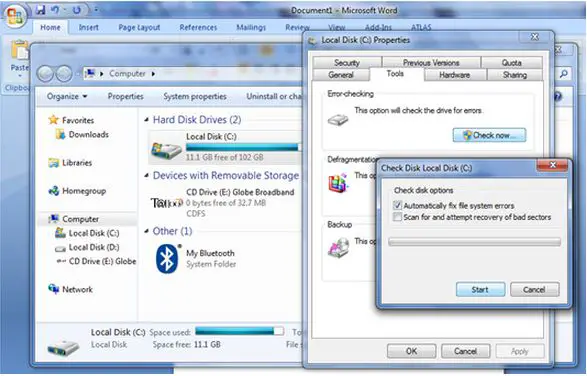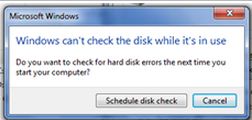Asked By
fern bonnie
30 points
N/A
Posted on - 04/22/2012

Since last week, whenever I start up my computer, I keep getting a message saying that the computer is checking the 'file system'. What is the reason for this? Is it some sort of virus? (It has never happened before) What can I do to prevent the message from showing up again?
Start up message-Is it a system error?

Hi Mr. Fern Bonnie,
The Message Appear in your Computer was not A Virus. This is a File system Checker, This utility of Windows XP Called "ChkDsk" and this is very helpful While Repairing Your Computer when they recovering Files whenever Your computer Crashed. Chkdsk (Chkdsk.exe) is a command-line tool that checks volumes for problems.
The tool then tries to repair any that it finds. For example, Chkdsk can repair problems related to bad sectors, lost clusters, cross-linked files, and directory errors.
To Clear Your Mind Here's The Answer to Your Question.
-
Chkdsk requires exclusive access to a volume when it runs. Therefore, if one or more of the files are open on the disk that you want to check, Chkdsk displays a prompt asking if you want to schedule the disk check for the next time that you restart your computer.
-
Chkdsk might take a long time to run, depending on the number of files and folders, the size of the volume, disk performance, and available system resources, such as processor and memory.
-
Chkdsk might not accurately report information in read-only mode.
Start up message-Is it a system error?

Hello,
It's not a virus. "Checking the 'file system' commonly appears when your PC has been turned off unexpectedly. It will continue to appear when it does not finish its file checking. So, I recommend that you let your PC finish it's file checking.
Another reason may be because of scheduled file checking.
Here’s what you should do:
1. Open 'My Computer'.
2. Then right click on Local Disk C:
3. Click “properties”.
4. Under “tools” tab Click “Check now” (see attachment).
5. Then click Start, a dialog box will appear,
(See attachment)
6. Click schedule disk check then restarts.
7. Finish the Disk Check.
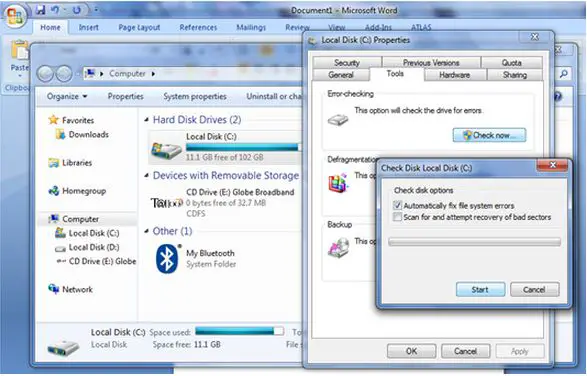
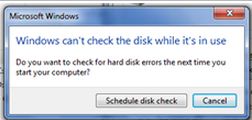
Start up message-Is it a system error?

This is not an error. This is a system utility which keeps the file system of hard disk safe and healthy all the time. It checks the file system and fixes logical errors. It normally happens if we accidentally close our computer without shutting it down properly. You do not need to get rid of it, just let it run but this will take some time Depending on your hard disk size so you need to be very patient. This will scan your entire disk for any bad sectors and fix them.