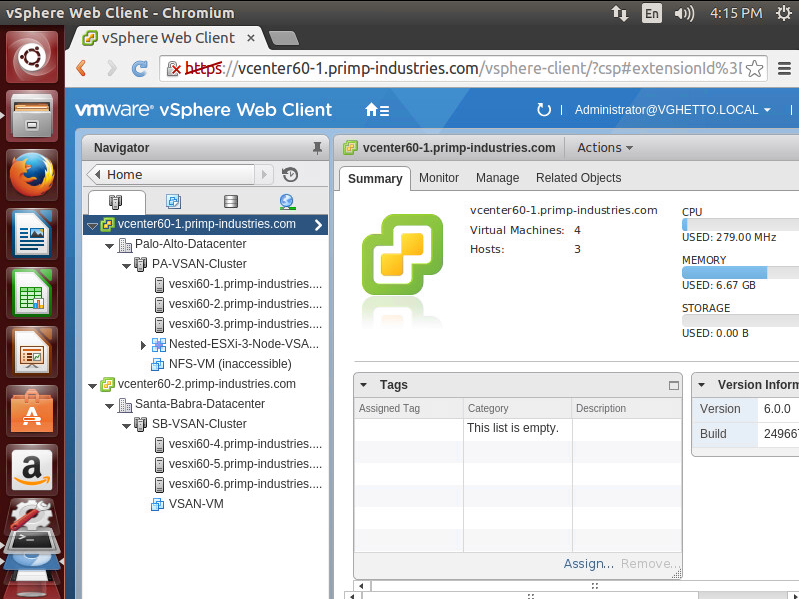Start The VSphere Web Client Access On My Computer
Asked By
0 points
N/A
Posted on - 05/01/2017

I have currently installed VMware on my Windows PC. I want to log in to the online vSphere on my account. If I have my login credentials, how do I install the vSphere web client access through my computer?