On starting the LivePC from the VMware player showing error

Hello,
On starting the LivePC from the player, I was prompted with the following error. The error prevents the VMware player from launching. I really need your help so please provide me the step by step solution. I would be really grateful.
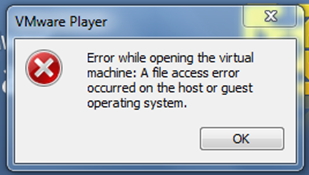
VMware Player
Error while opening the virtual
machine: A file access error
occurred on the host or guest
operating system.
OK












