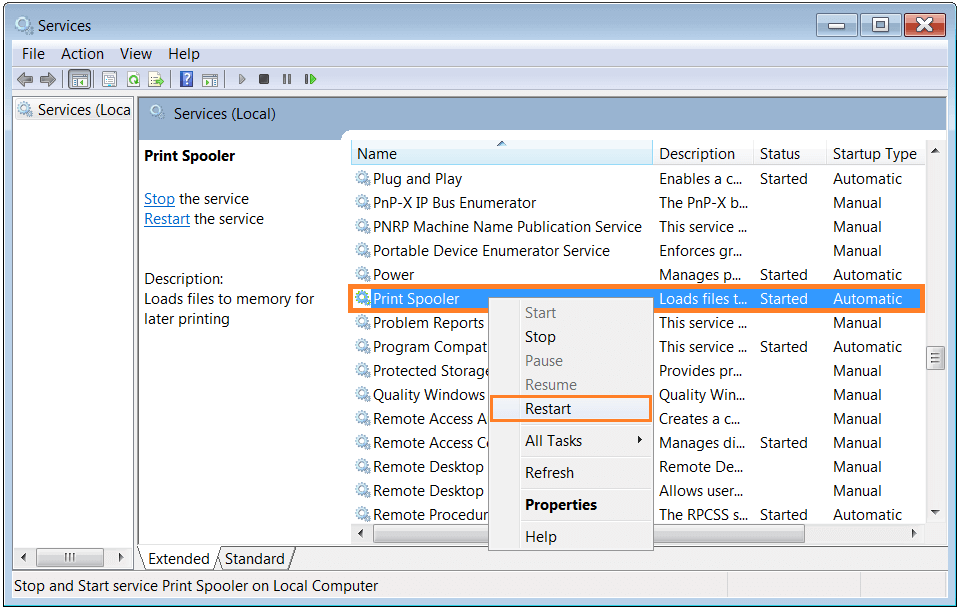Starting Printer Spooler Windows 7 Manually.
Asked By
10 points
N/A
Posted on - 04/21/2017

I have started working with my printer vigorously nowadays. Sometimes, the Printer Spooler Windows 7 crashes automatically, and I have to restart. How do I operate it manually?