Startup error after installation Clipboard Help and Spell Check

Hi Friends,
Clipboard Help and Spell check installation went successful without any abruption. But when I startup the program error appears, operating system is windows 8 64 bit. What helps me to solve this error? I tried by trouble shooting the program by step by step but not able to guess the error? I cannot fix it. Help please.
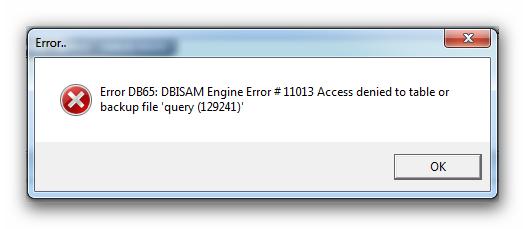
Error DB65: DBISAM Engine Error # 11013 Access denied to table or backup file ‘query (129241)’













