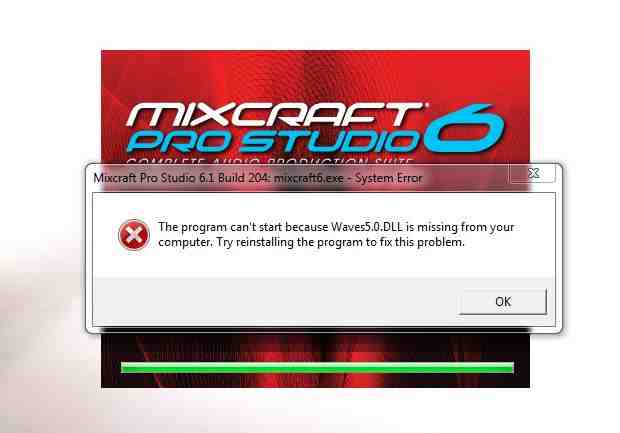Hi Pro,
Microsoft Pro Studio 6.1 installation went successful without any error. So I was very happy, but within no time when I am about to start the Pro Studio I got this error message. Where do I find the missing dll file? The missing dll is in the computer or do in need to install it? Please suggest me some solutions. Thanks in advance.
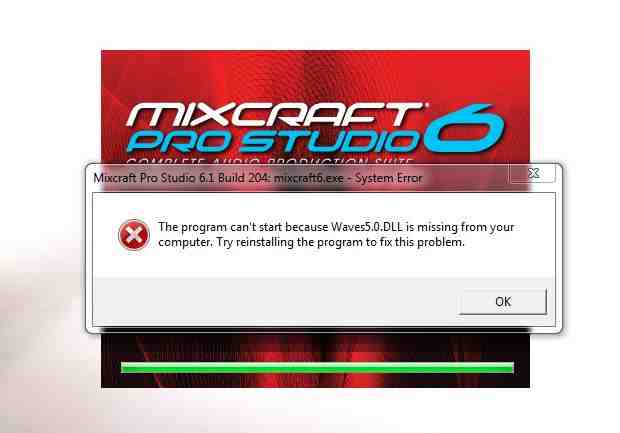
The program can’t start because Waves5.0.DLL is missing from your computer. Try reinstalling the program to fix this problem.
Answered By
points
N/A
#192175
The startup error with Microsoft Pro Studio 6.1

Hello,
Waves5.0.DLL file missing means there is lack of file inside your system. Due to the dependencies on that file, your program is unable to move on forward. So you have to place down the file into correct directory.
From this page, download the DLL file. Then, copy and paste it into “C:WindowsSystem32”. Then, go to Start menu >> All programs >> Accessories >> Command Prompt. Right-click and select “Run as administrator”.
From the console, run this command: regsvr32 waves5.0.dll
Now your program will be easily able to access the file.
If you still face the problem, run the installation again. From there, choose to repair the software installation. Also, download a fresh copy from here.
The startup error with Microsoft Pro Studio 6.1

If your program encountered a missing DLL file, first thing to do is to uninstall and reinstall it. If the file was accidentally deleted or got corrupted, this should restore the original file. Download the free version of Revo Uninstaller and install. Once installed, start Revo then select Mixcraft among the applications and click “Uninstall”. Follow the normal uninstall process.
When uninstall is complete, click “Scan” to scan your computer for any leftover files and delete everything it finds. This removes everything the program created on your computer. When it is finished, exit Revo then install Mixcraft back. If this doesn’t work, check your version’s system requirements and verify that your computer meets those requirements. If the problem continues, try updating to the latest, Mixcraft 9.
It supports Windows 7 Service Pack 1, Windows 8.x, and Windows 10. It requires 1.8 GHz Dual Core or faster processor, 8 GB RAM, sound card, and internet connection for product and components activation.