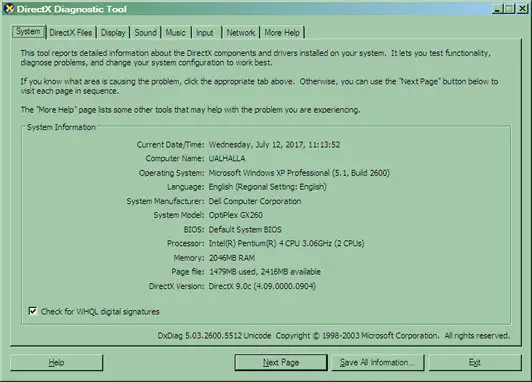Static/ buzzing sound from the speaker

50% of the time I hear a buzzing sound coming from my speaker. As a temporary remedy, I try to plug and unplug the speaker or change its position.
It’s getting really annoying now. I had a guy check it before and he cleared the sound card as the cause issue. Do you have any other suggestions why this is happening? The speaker is new and the computer is over a year old.
Cheers,
OJ