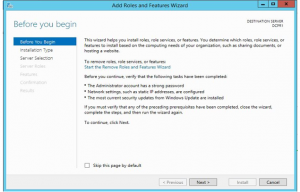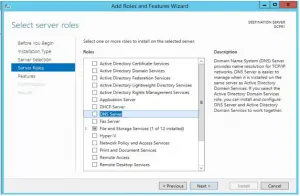Step For Active Directory Windows 2012 Setup
Asked By
20 points
N/A
Posted on - 01/04/2018

Hello everyone, I want to setup Active directory on my system. I am currently working on Windows 2012 Server. Kindly explain me the steps to Active directory Windows 2012 setup.