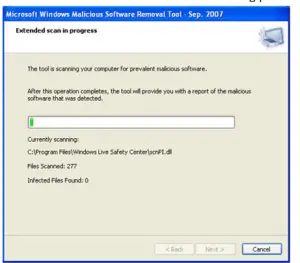Hello experts, I want to run the Microsoft removal tool on my system, but I am unaware of the steps. Kindly explain the phases for the use of Adware removal tool Microsoft on Windows 7.
Steps For Adware Removal Tool Microsoft Use

1. Click Start menu and select Run.
2. Type MRT and hit enter.
3. Select the next button.
4. Select your choice of scan process for system and click OK.
5. The Malicious software will start the scanning process.
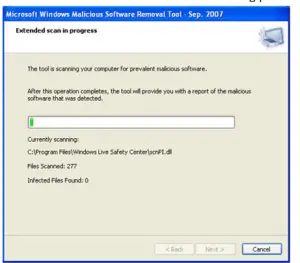
6. After the accomplishment of the process, the system will show you the result.
7. You can select the view detail result
8. Will show you the affected part if any.
9. Choose the finish to end up the process.
Steps For Adware Removal Tool Microsoft Use

If you are referring to the Microsoft Windows Malicious Software Removal Tool, it is a freely distributed virus removal tool first released on January 13, 2005 developed by Microsoft for the Microsoft Windows operating system only. It is an on-demand antivirus tool that scans the computer for particular widespread malware and attempts to eliminate the infection. “On-demand” means it doesn’t offer real-time protection.
The tool is automatically distributed to computers with Microsoft Windows operating system through the Windows Update service. You can also download it separately or manually. By default, the tool is updated on the second Tuesday of each month which is also called “Patch Tuesday.” If you want to try it, download Malicious Software Removal Tool. It requires Windows 7, Windows 8.x, or Windows 10 either 32-bit or 64-bit.
Windows Vista, Windows XP, and older are not supported.