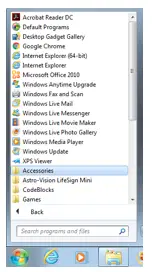Steps For Amazing Slow Downer Error 139 Fix

Hello everyone, I was working on the system when a dialog box appears says Amazing slow downer error 139. Since I was completely unaware of the mistake I closed the dialog but it didn’t stop blinking on my screen, and it’s very annoying. Kindly suggest me some process through which I can solve this error.