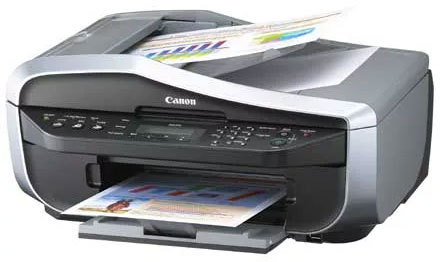Steps For Canon Mx310 Install In Windows 10

I am unable to install Canon Drivers in my windows10 PC. Can you please provide the steps for ‘canon mx310 install’?