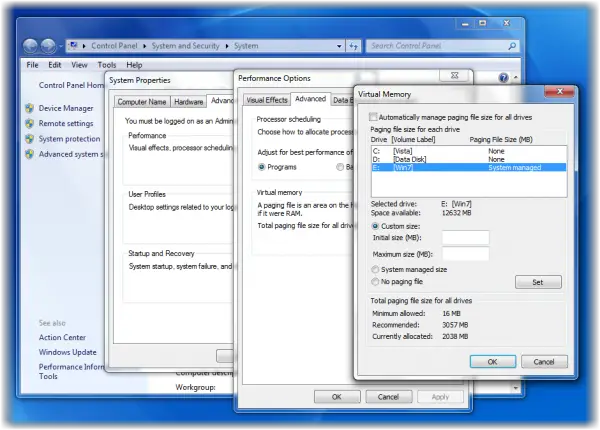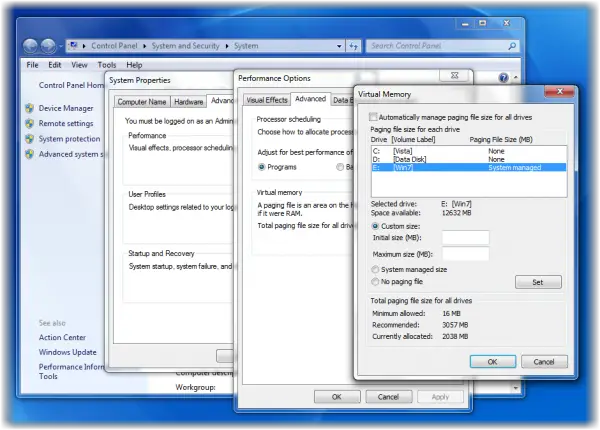Asked By
lindaichoi
0 points
N/A
Posted on - 08/11/2019

Hi! I have a Lenovo laptop, and I bought it three months ago. Recently, I installed a few bulky software and applications in it, and after that, a warning stating ‘Your System is running out of virtual memory’ is appearing. Is it possible to increase the virtual memory of the laptop? If so, mention the steps for ‘how to increase memory on PC.’
Steps For ‘how To Increase Memory On Pc’ On Windows7/8/10

Yes, it is possible to increase the virtual memory of your PC. Different Windows follows different steps to do so. Since you haven’t mentioned which windows you’re using, I’m going to mention the process for different windows.
If you have Windows8 or Windows10 installed in your PC, you have to follow these steps-
- Right-click on the home screen.
- Select ‘Properties.’
- Click on ‘Advanced Settings.’
- Click on ‘View Advanced.’
- Select ‘Settings.’
- Now, click on the ‘Advanced.’
- Under virtual memory, click on ‘Change.’
- Uncheck this ‘Automatically manage paging file size for all device’ checkbox.
- Choose the drive of which you want to increase the virtual memory.
- Click on ‘Custom size.’
- Type the new size as per your requirement.
- Click on Set.
- Select ‘OK.’
If you’re using Windows7, you have to follow these steps-
- Right-click on the ‘Computer’ icon.
- Click on the ‘Properties.’
- Click on the ‘Advanced system settings.’
- Select ‘Settings.’
- Click on the ‘Advanced’ option.
- Now, click on ‘Change.’
- Uncheck the ‘Automatically manage paging file size for all device’ checkbox.
- Choose the drive of which you want to increase the virtual memory.
- Click on ‘Custom size.’
- Click on ‘Custom size.’
- Type the new size as per your requirement.
- Click on Set.
- Select ‘OK.