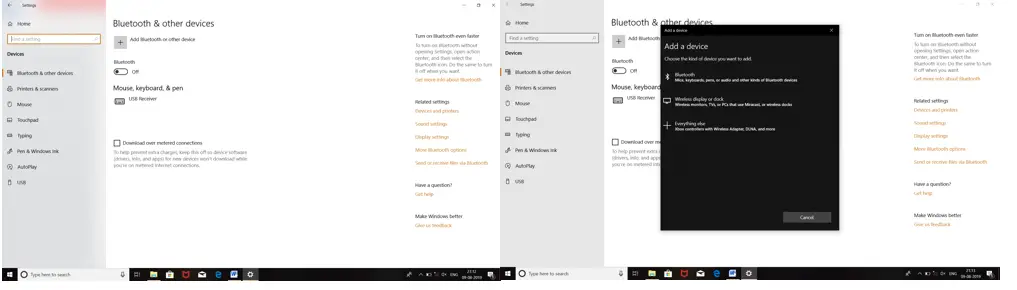Steps For ‘how To Send The File Through Bluetooth In Windows8’ Easily

I’m trying to connect my phone to my laptop using Bluetooth to transfer some files from laptop to phone and some files from phone to laptop. But when I’m trying to connect them, some error is appearing on the screen, but files are not transferring. Can you share the steps for ‘how to send the file through Bluetooth in windows8’? It will help me.