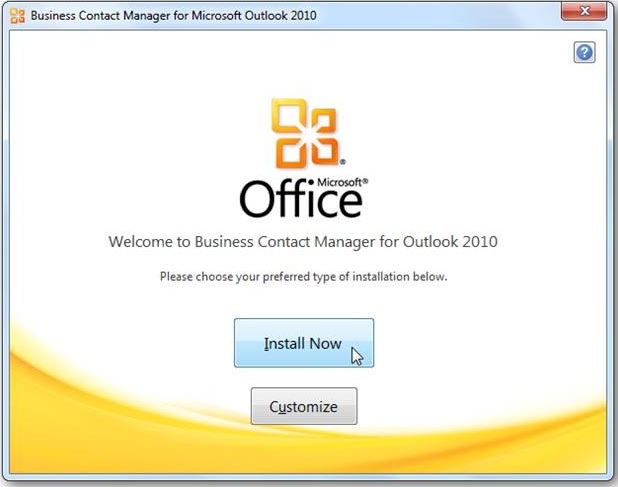Steps For Office 2010 Student And Home Download Easy Installation

Hey, solve the issue of downloading the office 2010 student and home download, and mentioned the steps for downloading it. Thanks in advance.