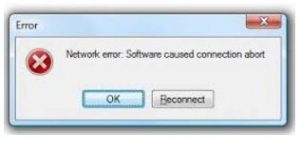Steps For The Filezilla Software Caused Connection Abort In Stepwise.
Asked By
0 points
N/A
Posted on - 03/05/2017

Hello,
Notify the steps for filezilla software caused connection abort in stepwise for notification also revert asap for it and thanks as well.