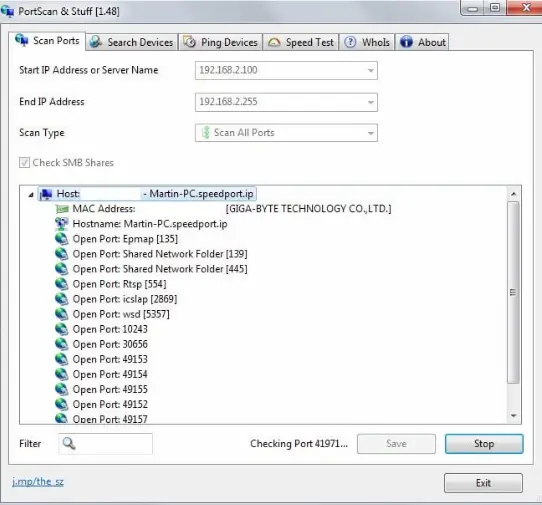Steps For The Scan Network For Open Ports And Features Too

Hello, notify the steps for the scan network for open ports and its features too and thanks for solving the same and reply ASAP for it too.