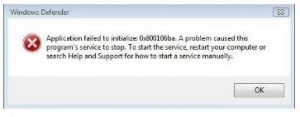Steps For The Windows Defender Error Code 0x800106ba For Guidance.

Hello, brief the steps for the windows defender error code 0x800106ba in stepwise for the guidance and thank you for the solutions too and also revert ASAP.