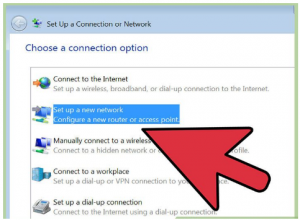Steps For Transfer Files From Laptop To Laptop For Reference.

Hello,
Notify the steps for transfer files from laptop to laptop in stepwise for the easy reference only and also thanks for solving too.