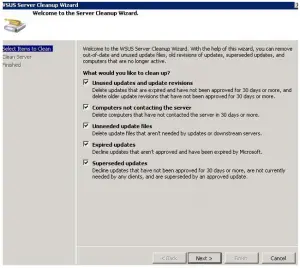Asked By
Fabia Galon
0 points
N/A
Posted on - 01/02/2018

Hello everyone, my team is currently working on Windows 8, it has about 250 GB disk space and uses WSUS to notify us the updates. I need to know what the WSUS disk space requirements are and how I can manage it.
Steps For WSUS Disk Space Requirements And Management

1. Access the distribution server.
2. Open Administrative tools and explore IIS.
3. Move to WSUS Administration site, right click on it and click stop.
4. Select %drive%\Program Files\Update Services\Tools by navigating to command prompt.
5. Enter wsusutil.exe deleteunneededrevisions.
6. Restart the Web Administration Web site, right click on the IIS and choose Start.
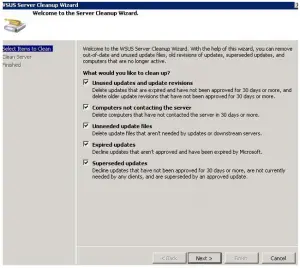
Steps For WSUS Disk Space Requirements And Management

WSUS stands for “Windows Server Update Services”. If you are planning on deploying Windows Server Update Services, here are the system requirements that need to be considered:
- 1.4 GHz or faster 64-bit processor
- An additional 2 GB RAM is required above what is required by the server and all other services.
- 10 GB free space
- 100 Mbps network adapter
- Microsoft Report Viewer Redistributable 2008 – this is required for viewing reports.
- Microsoft Report Viewer 2012 Runtime – this is required when you are using Windows Server 2016.
- Microsoft .NET Framework 4.0 – must be installed on the server where the WSUS server role will be installed.
Also, if you install roles or updates that will require a system restart after the installation, you need to restart the server before you enable the WSUS server role.