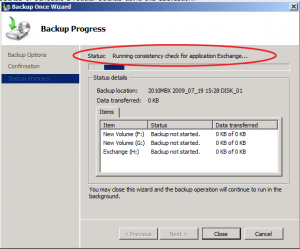Steps On Backup Exchange Server 2010 Listed
Asked By
30 points
N/A
Posted on - 06/21/2017

I want steps on how to backup exchange server 2010 using graphical user interface. Guys please help me do that as I don’t know and I don’t have any idea related to this particular thing.