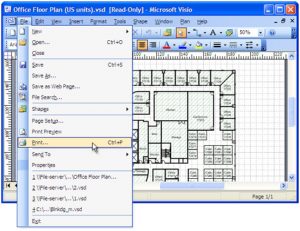Steps On How To Convert Visio To PDF Listed
Asked By
10 points
N/A
Posted on - 07/25/2017

I urgently need steps on how to convert Visio to PDF as I need to convert a Visio document to PDF format pretty fast for the purpose of my work. People help me here Android tell me how to convert it.