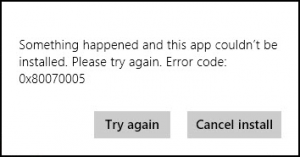Steps On How To Fix Error 0x80070005 Given
Asked By
0 points
N/A
Posted on - 07/24/2017

I was trying to update my Windows PC but I have constantly been receiving an error while trying to do so. I need steps on how to fix error 0x80070005 and that too pretty quickly. Please help me guys as it’s too urgent. Thank you.