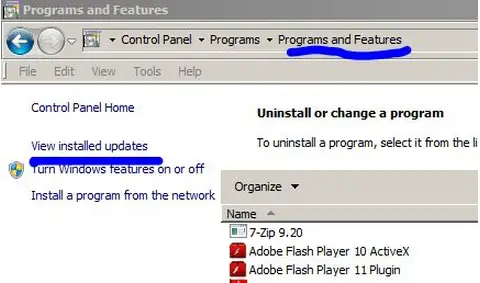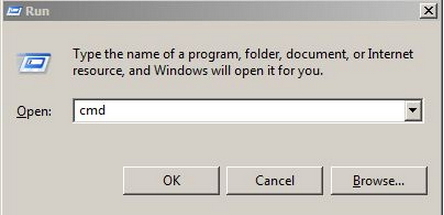Steps on removal of Windows 7 Sp1

How can I remove Windows 7 Service pack 1 and not have any issues created for my current state? Please give me some safe step.