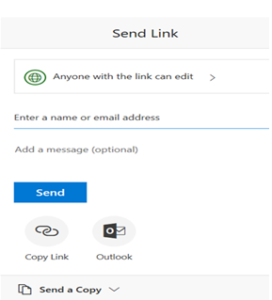Steps to Co-edit a document in the new version of Microsoft Word 2019.

Myself Amit, I’m working in a professional firm. I with my team, work on the documentation of articles at the same time for the better review and we need to edit it again until we get the response. Is there any way to check the real-time changes? It will save time.