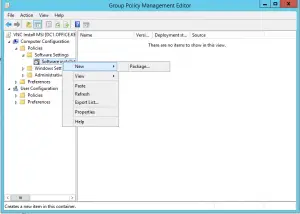Steps To Deploy Msi Via Group Policy Listed
Asked By
0 points
N/A
Posted on - 06/26/2017

I want to guidance on the process to deploy msi via group policy. I am not aware how to do this as I am pretty much a beginner and have very less know related to this. Please help.