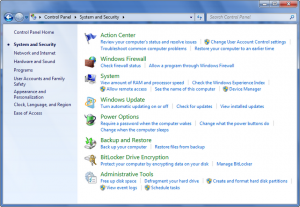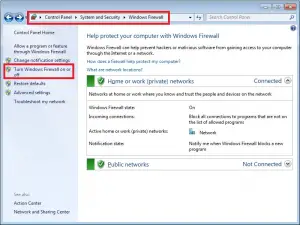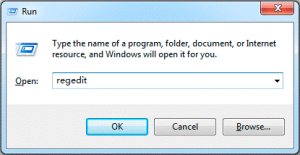What should I do to fix error code 30016 25? Why does this bug happen and what is the simplest way to tackle it? It occurs primarily when I try updating MS Outlook or any other MS Office applications.
Steps To Fix Error Code 30016 25

Solution 1: You must deactivate firewalls and disable anti-virus.
- To do so you should press the Windows logo key and R key simultaneously.
- Type using your keyboard “Control Panel” and then press Enter key.
- Look for System and Security and open it.
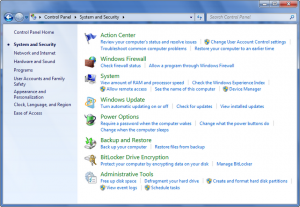
- In the right section of the screen, you must click on Windows Firewall.
- Click on “Turn off Windows firewall.”
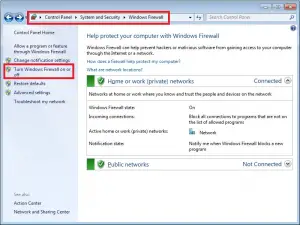
To disable antivirus:
- Look for the anti-virus icon at the taskbar below and right-click on it.
- Click on the Disable option.
- Click on the time period for which you want to software to stop functioning.
- Some software has to be open, and the toggle button should be used to disable their working as shown below.

Solution 2: Fix it using System file checker (SFC):
- Again, begin the Command prompt with admin rights and type the command that you see in the picture below as it is. The scan will take some time to get completed, and you can then close the Command Prompt screen.

Solution 3: By using the Registry editor.
Error code 30016 25 also occurs because of corruption of registry key values and you can fix it by deleting these key values. You can achieve this by performing the following steps:
- Open the Run window by pressing Windows logo key and R key together. In the Open field, type regedit. Doing so will open the Registry Editor.
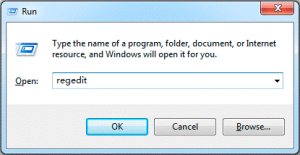
Delete all the keys related to Microsoft office and update the values of the following keys from 0 to 1, and they are- LicenseServers, LicenseServerRedirection, AutoExpandDLsEnable, and PassportAuthProvider.
Thanks and regards.
Steps To Fix Error Code 30016 25

You may encounter error code “30016-25” when you want to renew your subscription to Office 365. When you receive this error on renewing your subscription, you don’t need to download Microsoft Office again. You just need to log on to your Microsoft account and renew your subscription. Your subscription is set up for recurring billing by default.
But if you prefer to renew manually, go to Office 365 Renew page. Next, select the subscription you want to renew then select one of the following:
- Renew now – selecting this will require you to pay for a full year of Office 365
- Renew with a monthly subscription for $X.XX per month – select this if you want to pay every month
After this, review your shopping cart then select “Checkout”. On the next screen, log in to your Microsoft account. Next, review your order then click “Renew subscription”. Go to “Manage subscription” to go to your “Microsoft account, Services & subscriptions” page. Here, if you want to renew manually, click “Turn off recurring billing” if you see it to turn recurring billing off.
If you see “Turn on recurring billing”, it means recurring billing is already turned off. But if you don’t see “Turn off recurring billing” or an option for “Cancel” and you see “Paid with” and “None”, it means your subscription will end on the date indicated in “Expires on”.